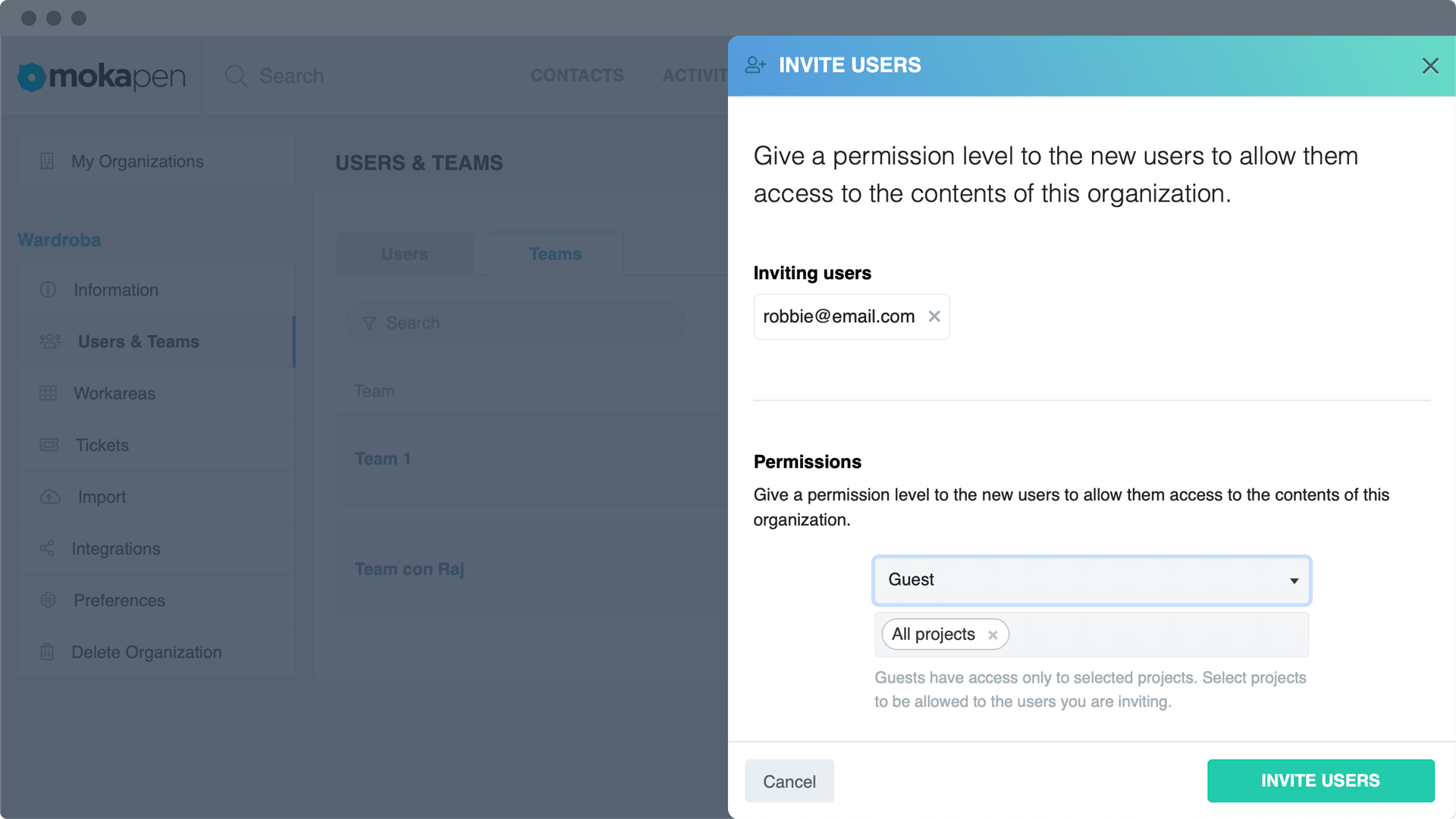Learn Mokapen
Mokapen Hierarchy
Mokapen is structured for Organizations.
Once registered, each user can create one or more Organizations or be invited by other users who have created their Organization. Within each Organization, users can then create Teams and invite other users with three levels of permissions: owner, member and guest.
Organization
An Organization is the work area dedicated to a company, a small business, a group of people or even a single professional.
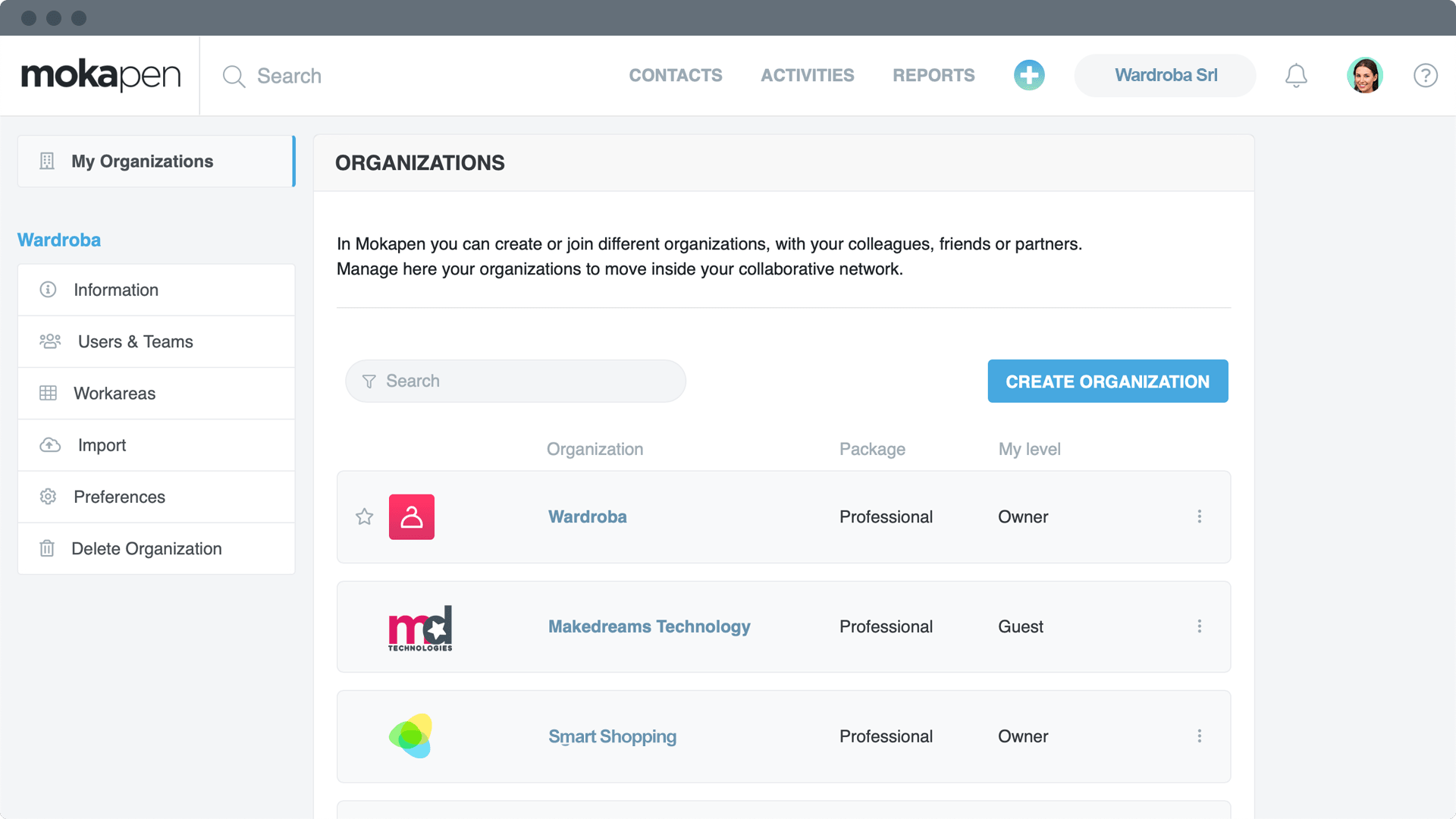
For large companies it can be useful to create an Organization for each department or company function, but keep in mind that the data of the Organizations cannot be shared outside of these.
Within the Organization, therefore, users can collaborate securely by sharing tasks and projects, contacts, and companies, tickets and reports.
All data created by users of an Organization are connected to it. If one of the Organization Owners deletes it, all data will be permanently lost.
Team
A Team is a group of people within an Organization in which a Manager (the head of the Team) and the members belonging to the Team are defined. Furthermore, each member can have three types of roles: Owner, Member, Guest (since we are developing the levels of access to a Team, currently the three roles have no distinction in terms of access to data.
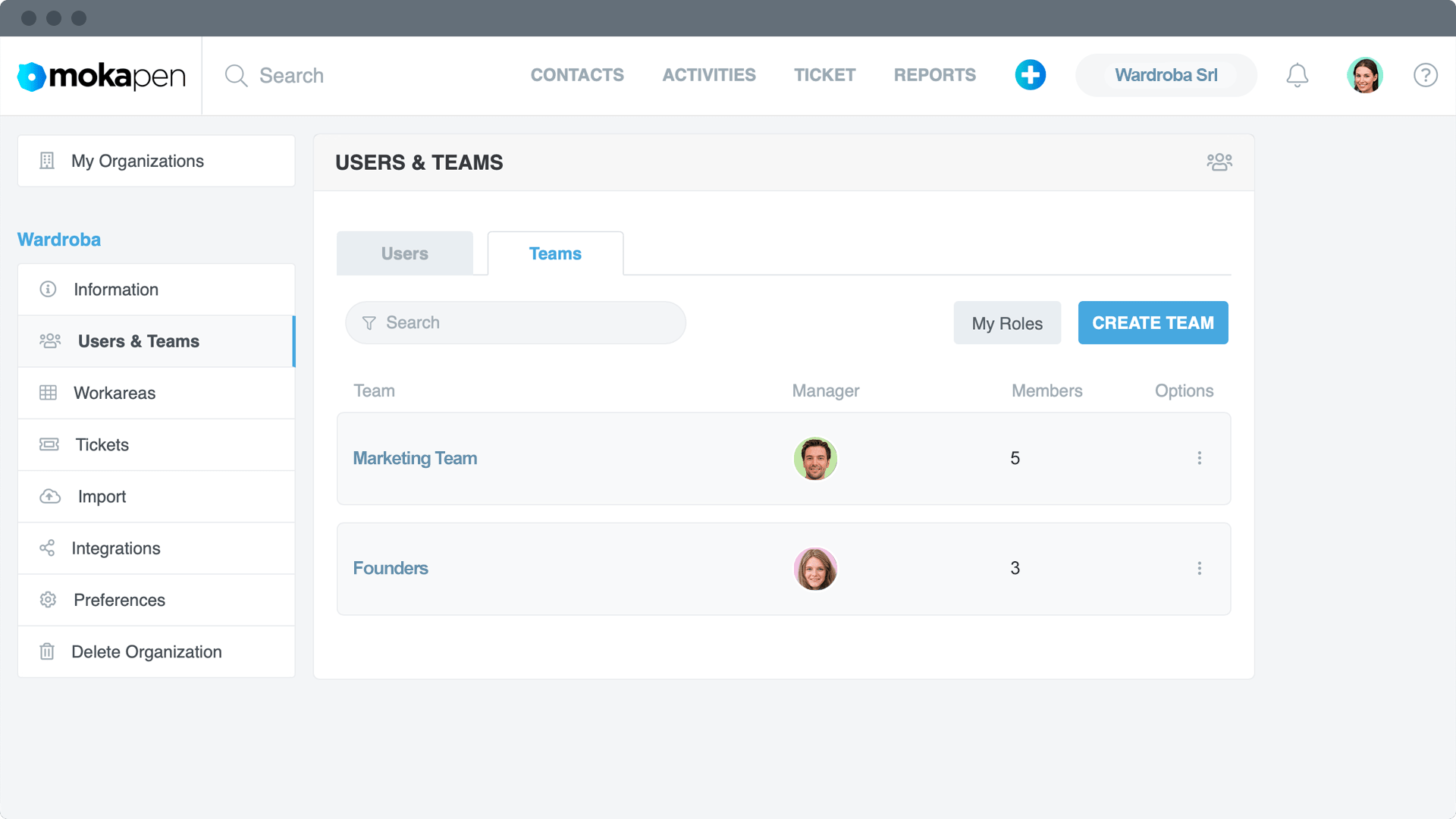
Teams are very helpful in organizing activities within this. For example, in the Activities area you will be able to see all the tasks and projects of the people who belong to your same team. This is to make it easier for you to work in your activities without having to see the tasks and projects of all members of the organization.
Users
Mokapen users are those who are registered with an email and have verified their account. A user can belong to several Organizations with different roles:
- Owner: Has full access to all Organization data, being able to change the data (name, email, visibility, etc ...) or even delete it permanently. It can also remove users from the Organization or change their level of permissions.
- Member: Has access to all non-sensitive data of the Organization. Can create and edit tasks, projects, contacts, companies and tickets. It can also invite other external users.
- Guest: Has access only to the projects for which he is invited and their related tasks. Consequently, he / she cannot have access to the sensitive data of the Organization (contacts, companies, tickets, etc ...) This role is useful when you want to collaborate with a partner, customer or supplier or user outside your Organization and do not want to limit visibility of some data.
All users of an Organization, except Guests, can invite other users, by selecting the name from the Mokapen community (if the user is already registered with Mokapen) or by adding the email address and subsequently defining his level of permissions ( Owner, Member or Guest).